Posting the Moderate Christian Blogroll on a WordPress Blog
I have just tested a way to post the Moderate Christian Blogroll on a WordPress.com blog. This is one of several possibilities I’m going to test, so those who have been asking me how to do it, this will be the place. I’ll post further information on <a href=”http://www.energionpubs.com/wordpress”>Threads from Henry’s Web</a> when I have tested all the options.
In the meantime, I guess this will give you all an extra link!
The first method is to use theh OPML code from Blogrolling. Here it is:
http://rpc.blogrolling.com/opml.php?r=0705fa51be540e1725e02706416a59df
Now go to the Blogroll Tab, then Import Links, paste the code above into the “Specify an OPML URL:” text box, and click the Import OPML button to the lower right. Be sure to reimport when there have been a few changes.
The second option is to use the RSS feed. I have changed the list ordering to “random” to facilitate this particular option, since the sidebar widget will only display the first 10 links. The RSS feed code is:
http://rpc.blogrolling.com/rss.php?r=0705fa51be540e1725e02706416a59df
That gives wordpress.com users a couple of options.
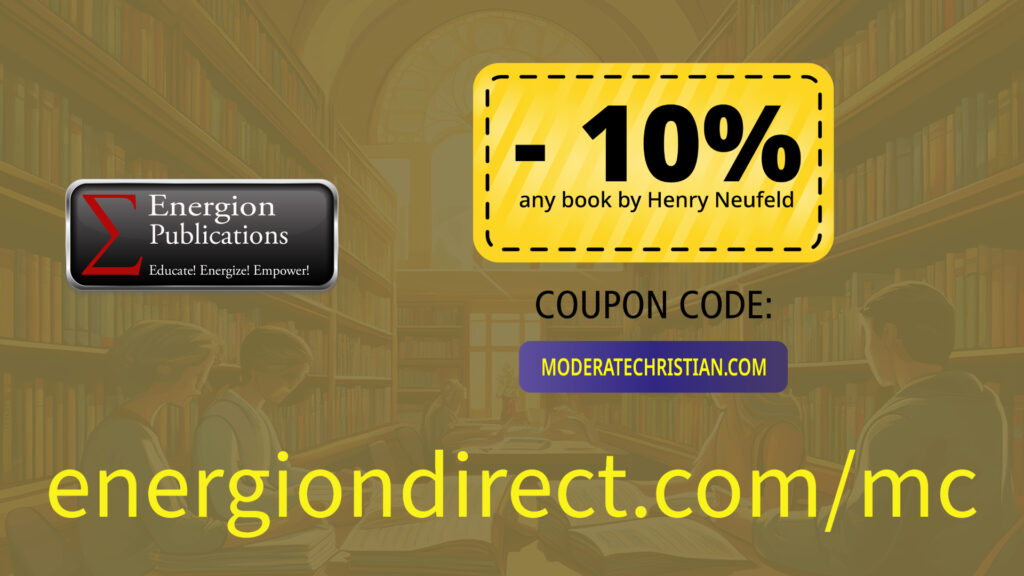
One Comment
Comments are closed.